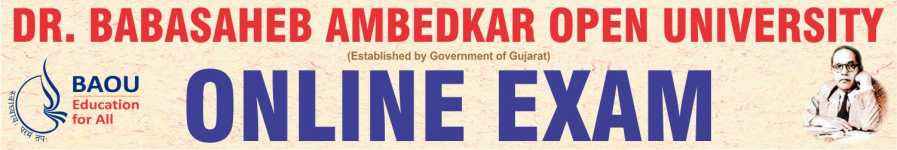Disclaimer
|
Guidelines and instructions for the Candidates for Online Examination It is an Online Examination system, fully computerized, user friendly having advanced security features making it fair, transparent and standardized. The term end examination will be conducted in an online proctored mode. Candidate can take the test from the safe and secure environment of his/her home, with a desktop/laptop/smartphone (with a webcam) and an internet connection (un-interrupted internet speed is desirable). Candidates are requested to take the test honestly, ethically, and should follow all the instructions. Basic Instructions for Online Examinations: A. General information: 1. The examination will comprise of Objective type Multiple Choice Questions (MCQs) 2. All questions are compulsory and each carries One mark. 3. The total number of questions, duration of examination, will be different based on the course, the detail is available on your screen. 4. The Subjects or topics covered in the exam will be as per the Syllabus. 5. There will be NO NEGATIVE MARKING for the wrong answers. B. Information & Instructions: 1. The examination does not require using any paper, pen, pencil and calculator. 2. Every student will take the examination on a Laptop/Desktop/Smart Phone 3. On computer screen every student will be given objective type type Multiple Choice Questions (MCQs). 4. Each student will get questions and answers in different order selected randomly from a fixed Question Databank. 5. The students just need to click on the Right Choice / Correct option from the multiple choices /options given with each question. For Multiple Choice Questions, each question has four options, and the candidate has to click the appropriate option.
The sequence of steps to be followed by each examinee for appearing in Examination using Online Examination Portal will be as follows: a. The students will have to enter their Enrolment Number as Username and Password (which has been sent to their registered mobile number and email-id). b. The student’s details appear on the screen, which will be verified by the student. c. The student will get Instructions to guide through the test. d. The Time of the examination begins only when the ‘Start Test’ button is pressed. e. The student proceeds answering the questions one by one by clicking on the small grey circle next to the chosen answer. f. The examinee can move to First, Last, Previous, Next and unanswered questions by clicking on the buttons with respective labels displayed on screen throughout the test. g. The answers can be changed at any time during the test and are saved automatically. h. It is possible to Review the answered as well as the unanswered questions. i. The Time remaining is shown in the Right Top Corner of the screen. j. The system automatically shuts down when the time limit is over OR alternatively if examinee finishes the exam before time he can quit by pressing the ‘End Test’ button. The students don’t click the “END TEST” Button until the student want to quit from Examination Extra Exam Attempt Will not be provided if, 1. Student fails to appear for exam within specified timings. 2. Student does not appear the papers. 3. Student appears for exam late / face lack of time. 4. Student ignores instructions and rules. 5. Student does not submit the exam properly.
6.
Student face internet of power failure problems. Important: Do not click the “End Test” button unless you want to leave early. |
|
|
| I Agree |